For most busy women nowadays, their period is usually the last thing on their mind. And tracking their period is even further from that!
But if you’re a woman who wants to keep track of your period flow, ovulation, cervical fluid + position, along with the myriad emotional symptoms that accompany a menstrual cycle, then get excited because there’s an app for that. In fact, there are many apps! Welcome to period tracking in the 21st century!
Over the last two years I’ve experimented with a ton of the most popular period tracking apps on the market. There is a possibility that I’ve tried every period-tracking app in existence! Hee hee! Today’s post is a breakdown of my faves based on practical features, user-friendliness and cute graphic design. Come on, you know I had to throw that one in there! 🙂
Like I said, I’ve tried a bunch, although there are many more out there that you might ultimately prefer. In this post I review Kindara, Clue, Glow, Daysy, Natural Cycles, Ava Fertility Tracker, and Period Tracker Deluxe.
My Favorite Period Tracking Apps
#1. Kindara
I discovered Kindara last year while reading a NY Times article on crowd-funding of all things. The Kindara peeps have done an impressive job of raising capital and in my opinion, they’ve got the best fertility/period tracking app. Plus, the founder Katherine Bicknell is on a mission to help women learn as much as they can about their menstrual cycles. How can you not be on board with that?
I love Kindara for a number of reasons:
- It’s interface is clean (no clutter here!), easy to understand and versatile. Just plain no-nonsense!
- It is the only app in which you can chart your basal temperature shift, thus eliminating the need for paper charts – best fertility chart in an app I’ve seen to date!
- They update their app often and consistently listen to feedback from their customers
- They provide awesome customer support – just send an email and you’ll get a response within a couple hours
- It even sends you a reminder to check your cervical fluid at a designated time of your choosing
Kindara also has an accompanying thermometer called Wink. It takes your temp at record speeds and send its to the app via bluetooth, so no more trying to remember your temp. You can read more about it here.
#2. Daysy Fertility Monitor and App
In a nutshell, the Daysy (and it’s accompanying app) is a fertility monitor that will tell you whether you are fertile or not via red or green lights on the device. The yellow days are for when the device is getting to know your cycle. It’s 99.3% accurate at predicting your fertile days—based on annual testing as a certified medical device—but because of FDA rules, we don’t say “effectiveness as birth control.” It’s helpful in planning or preventing pregnancy, because the readings it will give (green, red, yellow) are 99.3% accurate.
I wrote an entire “ode to Daysy” post, which you can check out for all the information you’ll need if you are interested in buying one. I really LOVE my Daysy and use it in conjunction with my Wink/Kindara combo – which you don’t have to do! I just like collecting data on my cycle 🙂
And I’ve got a special discount for any of you babes who want to get your hands on a Daysy. Click here to purchase your very own Daysy and you’ll get an automatic $20 off!
#3. Ava Fertility & Cycle Tracker and App
I started using Ava about 6 weeks ago and I’m hooked! It’s a device you wear on your wrist while sleeping, along with an app that it connects to via bluetooth. It’s kind of like a fitbit for your cycle, in that it measures a variety of parameters to determine when you are fertile. It’s traditionally been used for pregnancy achievement, because it predicts an average of 5 fertile days, and is not considered a contraceptive device. However, it tells you so much about your health and your cycle (which is what I love). I get to see my basal temperature, my sleep patterns, breathing rate, resting pulse rate, and heart rate variability. The temperature, resting pulse rate and breathing rate change from the follicular phase to the luteal phase, so it’s awesome to see the shifts. I really can’t recommend this device enough if you are trying to get pregnant, or if you are interested in thoroughly learning about your cycle. You can read my full review of Ava here.
You can get your hands on one right here. And be sure to grab my special $20 discount by using discount code hcajardim at checkout!
#4. Clue
You won’t find any pink or girlie graphics in this modern app. It’s literally a work of art and I often catch myself staring at it for longer than necessary. LOL! According to their website, Clue “uses an algorithm to calculate and predict your own unique cycle, and the more you use it, the more accurate it is. Pretty sweet! Unfortunately it lacks the option to chart your basal temperature but as a period tracking app, I give it a thumbs up! Cost: Free and available on iOS.
#5. Glow
I have used Glow for a few years, and one of my favorite features is that it tells you the chance of getting pregnant on any given day in your cycle. As in, on day 12 (which is really close to ovulation for me), it will tell me I have a 21% chance of getting pregnant. Like Clue, you won’t find any pink on this app either. It’s super easy to navigate and has tons of features for women who are trying to conceive. Plus, it tracks men’s health and fertility, so a woman can invite her partner to the app and they both benefit. It can also be used if you’re not trying to have a baby too.
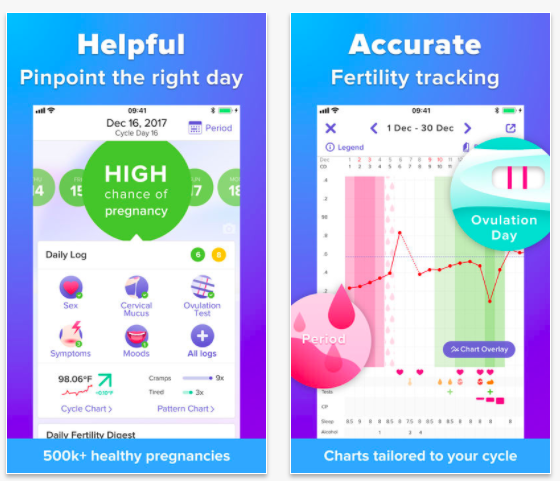
#6. Natural Cycles
The Natural Cycles app claims to be the only certified contraceptive app, and they state on their website that their app is 93% effective (meaning that 7 out of 100 women will get pregnant in a year). You take your basal temperature each morning, input it into the app, and you’ll get red or green days to indicate your fertility. Similarly to the Daysy, you’d use protection if you have sex during red days. You can purchase the Natural Cycles basal thermometer or use another basal thermometer. This is a paid app – the subscription costs $79.99/year or $9.99 a month, and the thermometer is $28.90. I have only used the free version and I really liked the clean, simple interface. I found it really easy to use, and a few friends and clients have agreed.
#7. Period Tracker Deluxe
This app is very similar to iPeriod in layout and design but it’s a little cuter and more girly. In fact, I’d say it’s the anime version of period tracking complete with a tree that blooms during fertile days along with cupcakes for bloating and smiling pink drops for spotting! I really like the fact that this app averages your last 3 cycles to predict the start of your next cycle. Lots of points for ease of use and maximum data collection options. Cost: $1.99 and available on iOS and Android.
Final thoughts
The most powerful aspect of all these apps is the incredible amount of data collection. Women now have the power to collect and analyze data on all areas of their menstrual health, and use it to understand their unique bodies and tackle health issues like infertility and cervical abnormalities. For instance, if you’re tracking your cervical fluid patterns every month for years on end, you’re gonna know what’s normal for you. This means you’re far more likely to notice any changes that occur long before someone who is not familiar with their menstrual function.
You will hear me say this again and again – you need to arm yourself with information so that you can become THE expert on your own body because no one else on the planet will care more about your health than you.
xoxo,
Nicole
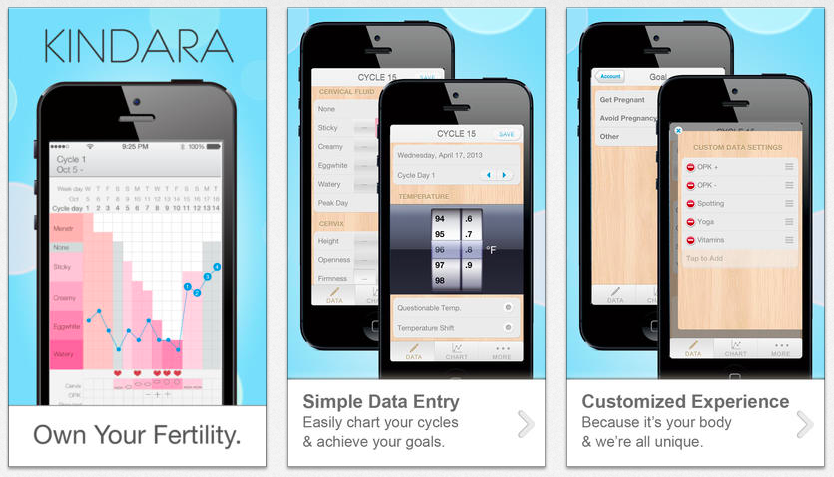
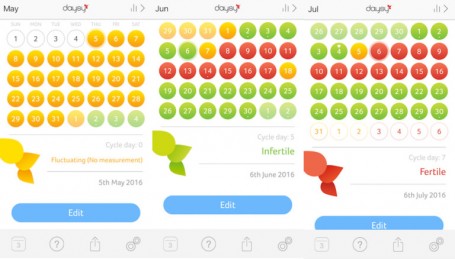


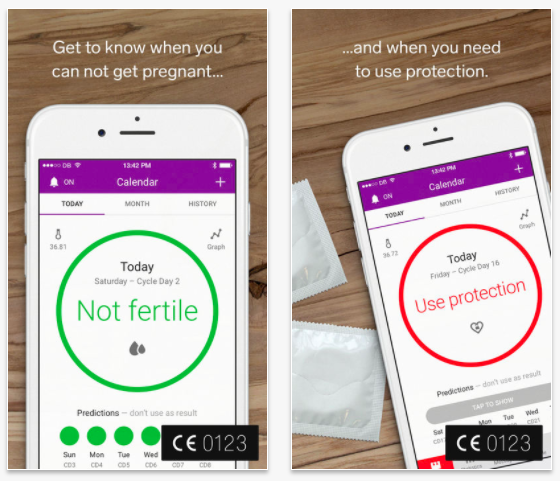

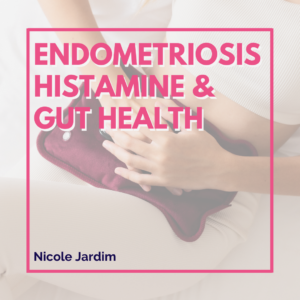

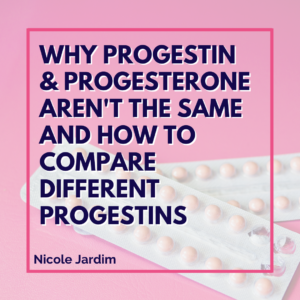
33 thoughts on “The Best Period Tracking Apps”
Pingback: The Best Time In Your Cycle to Test Progesterone - Nicole Jardim
Pingback: Low Progesterone: Why it happens and what you can do about it - Nicole Jardim
Such a useful article, thank you Nicole! I’m currently using an app called Flo and I really like it 🙂 it allowes me to log basal temperature and shows the charts and also has a lot of different variables that I log every day and can see charts of them later. The interface is modern and easy to use and I’ve been using the free version. Would definitely recommend it 🙂
Is that the same as MyFLO? That’s what I’ve been using but I didn’t think I could track my basal body temperature which I would love to be able to do!
For anyone enjoying the Kindara app, here is a $10 discount for the Wink:
https://kindara.com/r/cdi8AYcYA
The app has been revamped and is by far my favorite to use now.
I absolutely love this article! Would you be open to doing another post, an updated post about period trackers. A new period tracker app is coming out, called the Aunt Flo Period Tracker. It is bold and super edgy and focuses on the reality of a woman’s period. It is absolutely hilarious! Check out more about it at http://auntfloapp.com Thanks so much!
I think you should definitely check out FertilityFriend. It has a great charting section, which will automatically provide crosshair for you indicating your base line and your day of ovulation based on BBT.
If you are entering additional information (CM, and/or OPKs) it will take that into account and you will either receive a solid cross hair or dotted. Dotted means that based on temps, that would be ovulation but that other symptoms seem to not be in agreement and so it’s an estimate. Of all the apps I’ve used: glow, fertility friend, Life, and a couple others (names slip my mind at the moment), fertility friend has been the most accurate on predictions for future ovulation and period dates (the more you use it, and the more info you feed it, the better the prediction). This cycle (4th cycle since dropping BC) it accurately predicted my ovulation to the day, whereas the other 2 apps I used were off by a week.
I totally agree! The first month I started charting with FertilityFriend I ended up pregnant and the app pinpointed my ovulation so accurately even the ultrasound confirmed it to that exact day. Pretty cool! Even though it’s promoted as a “TTC”-site/app I use it for prevention right now. If you know what you’re doing it’s super easy to do that too.
I love Clue and it now has the option to track your temperature! Awesome!
Hi Nicole!
I love this advice. Hormonal balance is one of the main topics I discuss with my clients and would love to introduce them to these apps! 🙂 How would you feel about me using this post as a guest post on my blog?
xoxo,
Danielle
I use Glow am really happy with it. I also use the My Cycles app as well.
Try LoveCycles 🙂
http://www.lovecycles.me
Thanks for the recommendation, Alfa!
Hi Nicole, I just wanted to put in a good word for http://www.fertilityfriend.com (not to be confused with fertilityfriends.co.uk) as this was recommended by a UK based practitioner. I have upgraded but the basic package is free. Thanks for everything you do, you are an inspiration to a lot of women out there. Very best wishes, Rachael
I love this new web-based app, that not only keeps track of the cycle but teaches the user how to chart.
Ovuview for android has been my favorite for over a year now. It charts temps, tons of symptoms, including custom symptoms, programmable reminders, and uses your choice of many tracking/fertility awareness methods. You can even choose to use ALL of the methods at once.
I downloaded probably 15 apps over the years and this blew them all away. It is FREE or paid and I have found the $3 add ons to be well worth it. I do to try Kindara now based on your review.
Hmm, I will have to keep my eye on that one – thanks for the recommendation! Might have to do a follow up 🙂
I’m also a big fan of Kindara. As a practitioner they are my go to app for clients wanting to get more cycle savvy. I love the practitioner portal which allows health care providers easy access to clients charts with their permission. And I use the app my self and have since their early stages and am impressed with their constant improvements.
It says a lot that you recommend it to your clients AND use it yourself! The practitioner portal is a fantastic addition. Great to hear it’s working for you.
I’ve been using FMC (Female Menstrual Calendar) for many years, but I am keen to check out the other recommendations, as FM doesn’t have a place to record basal temp which I want to start doing.
Basal temp is really handy to track – let me know which one you try!
Nicole – YOU should create your own app! 😉
HA! With all my spare time? Although I’d got plenty of ideas, but I would need to clone myself to make it happen 🙂
I’ve been using GLOW app. It has been pretty good and you can track if you are TTC or not. Tracks: basal temp shift, CM, etc.
Hey Nicole,
My company is currently working on developing a new app called Groove that will be for both cycle tracking and fertility charting. Our aim is to make something SUPER simple, clean, and easy-to-use. I’d love for you to be involved in our beta testing! We’re very close to the beta testing phase, and are beyond excited!
http://www.readytogroove.com
Oh, how interesting! I’ve just put my email in for the updates, keep me posted on how it’s going!
I really love the OvuView app for tracking BBT. A notification pops up at the time you take your temp making it hard to ignore, especially when your phone is also your alarm clock. The thing I like best about it is the interface. There’s a wheel that you adjust up or down from your previous day’s temp instead of typing in the numbers. Super handy and almost fun when you’re half asleep!
P.S. I hope Kindara comes to Android at some point soon!!
Hmm, another comment praising OvuView – glad to see that there is a great app for Android users!
Where’s your review of Period Tracker Deluxe? I use that one (switched over from Period Diary, too many flowers) and I’m dying to know what you think!
Love this list you’ve compiled — great suggestions! I’d love to mention my own free app, the Hormone Horoscope, which is available in iTunes and Google Play. It’s a menstrual cycle tracker that also reveals how your hormones affect your mood, energy, brain skills and behavior every day based on scientific research.
Thanks for the recommendation – will have to check it out!
I really love Lily Pro. I’ve been using it since I stopped taking hormonal birth control. They have wonderful customer service and a beautiful design. You can track everything from bbt to cervical fluid and it charts everything for you.
So many apps, so little time to try them all – I will add that to my research list! Thanks for the recommendation.